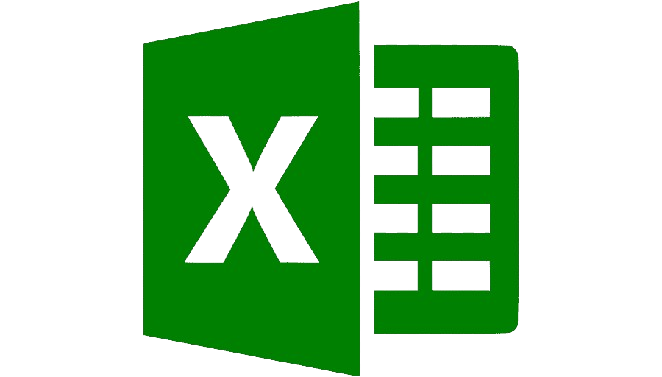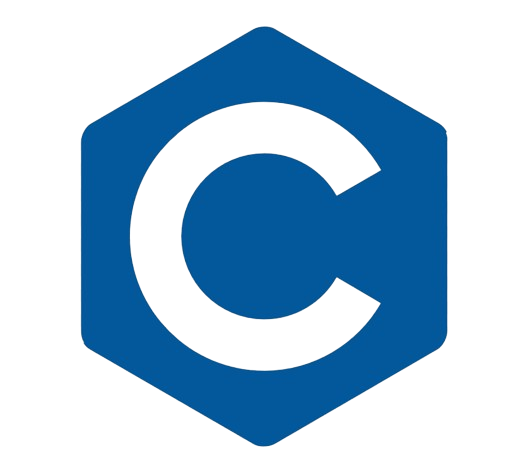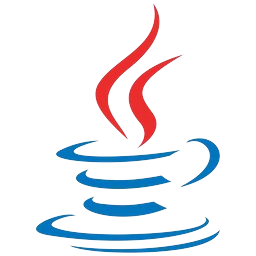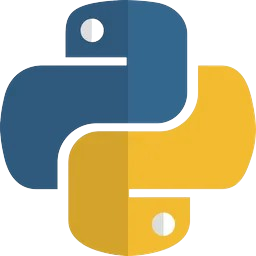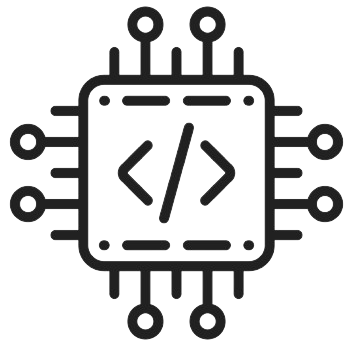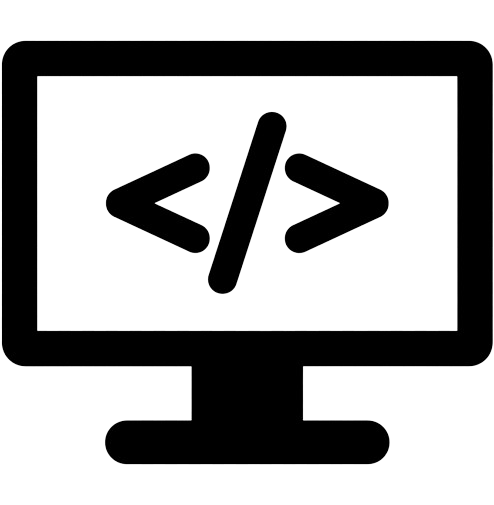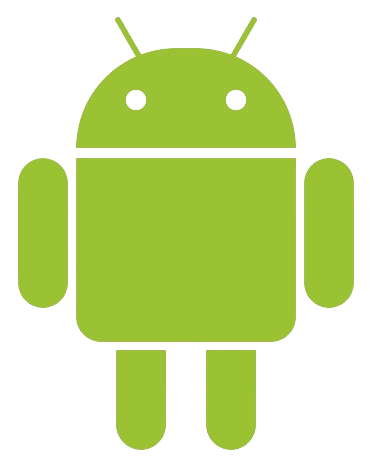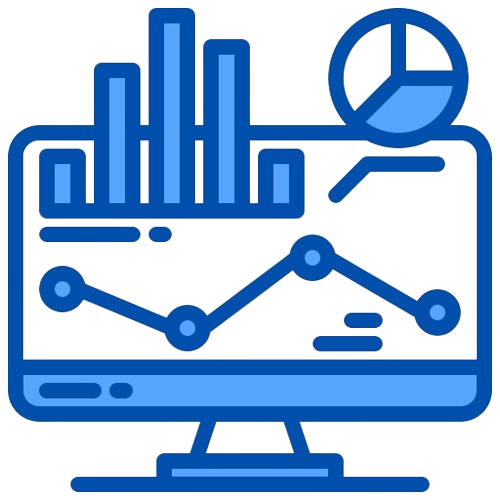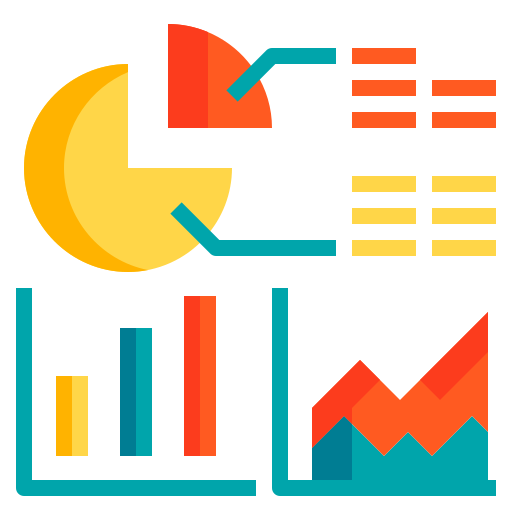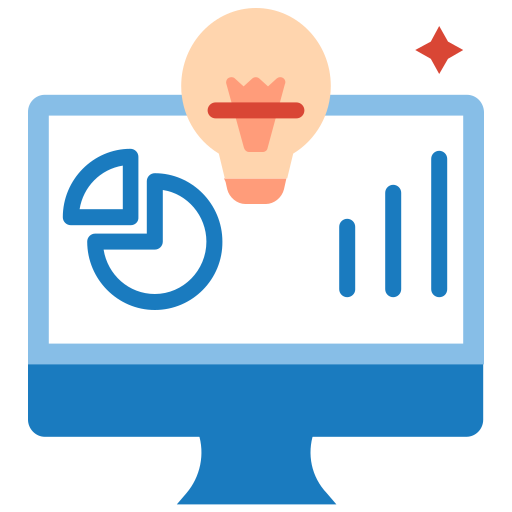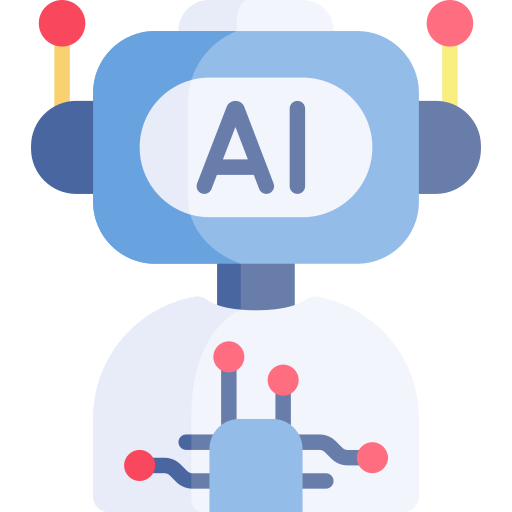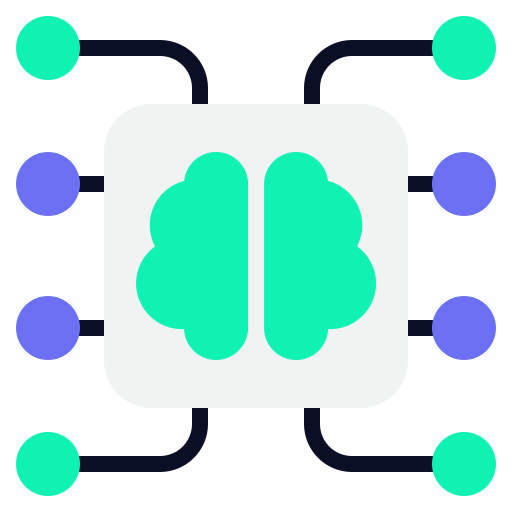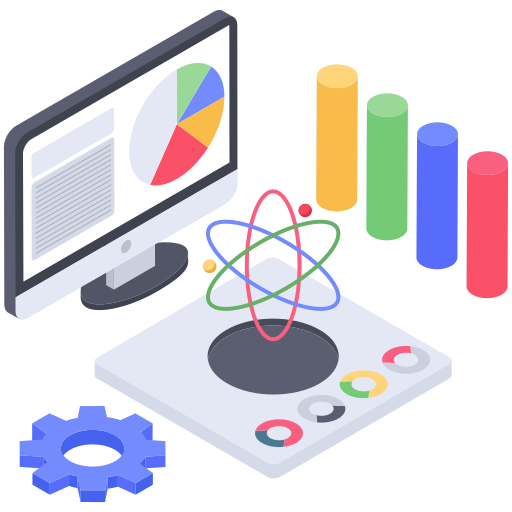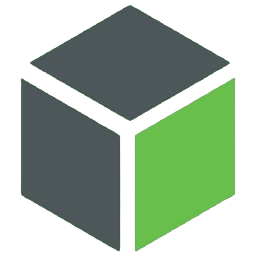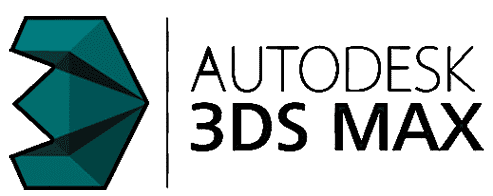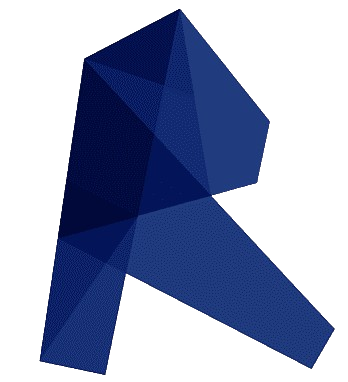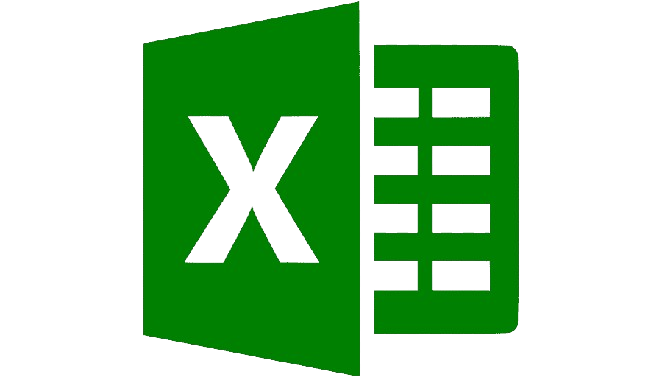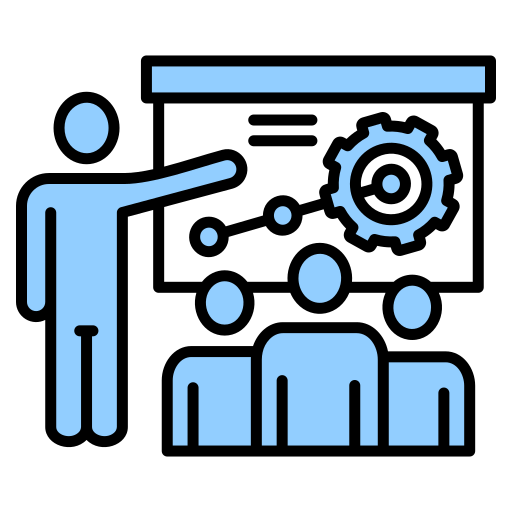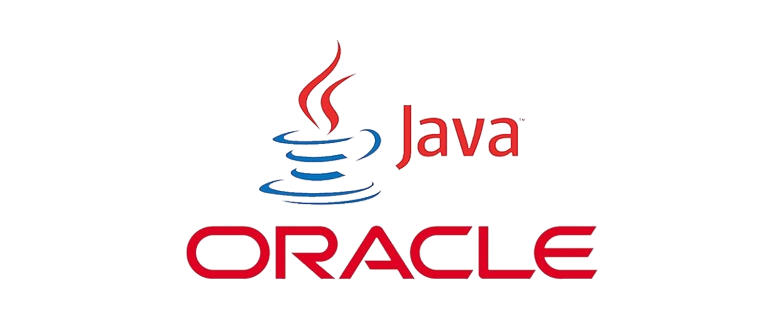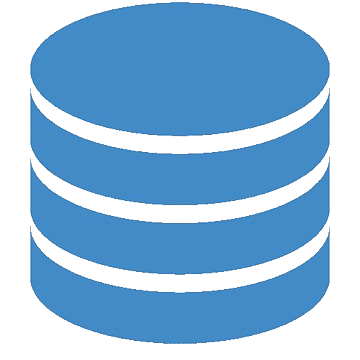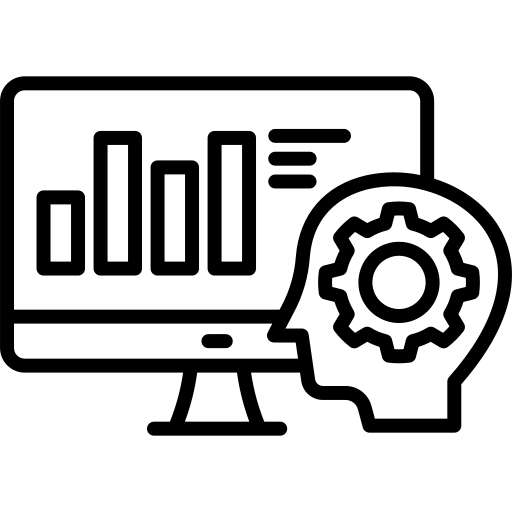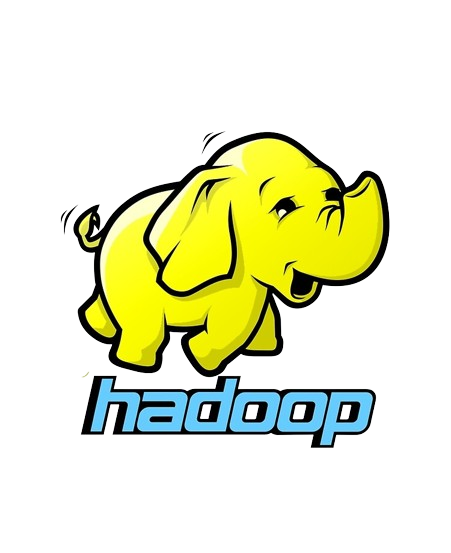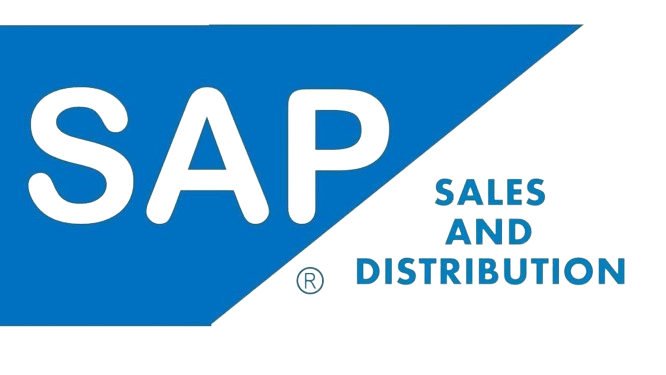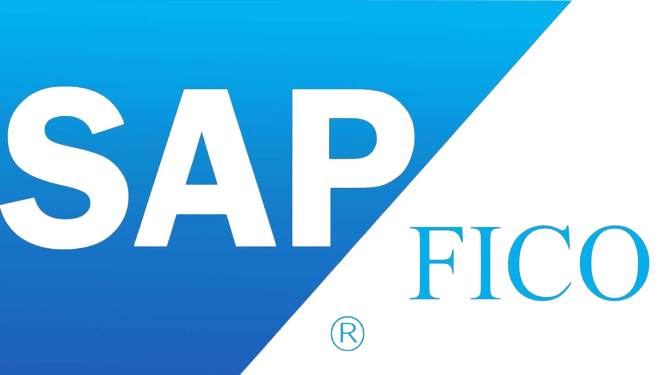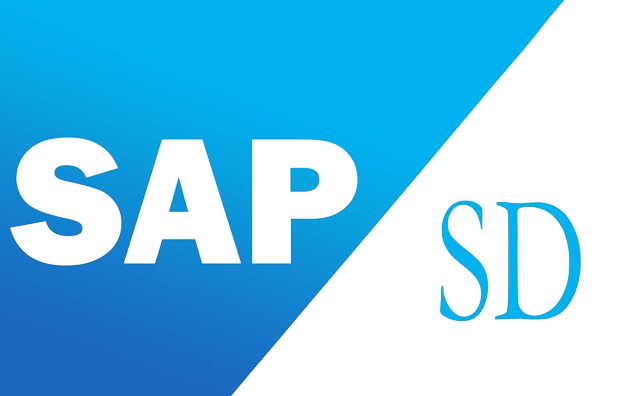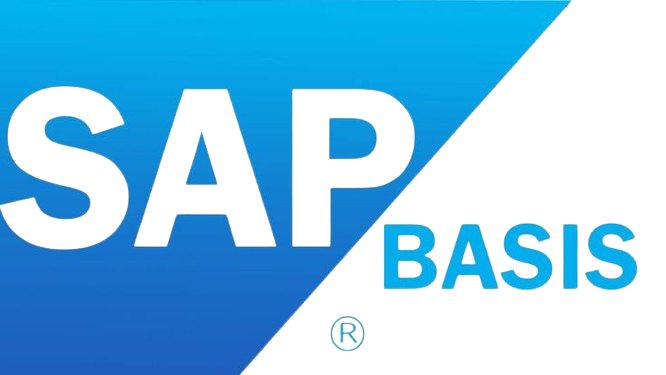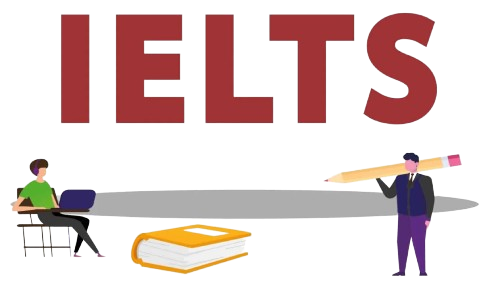Best CREO PRO E Training in Vadodara
BRIGHT Computer Education has separate HR group experts who will deal with all your interview schedule also Our CREO Training in Vadodara Course Fees is extremely moderate contrasted with others.
- Multiple Course Options
- Professional Faculty
- Open Environment
- Job-Ready Students
- Affordable Fee-Structure
- Training with Modern Software
Inquire Now
Fill in the details and we will call you soon
Our Facts and Figures
We do offer Fast-Track CREO(PRO E)Training in Vadodara beside this we also provide One-to-One CREO training therefore Here are the real points we cover under this Introduction, Part Modelling, Assembling, Sheetmetal Modelling, and Drafting. Every topic will be covered in mostly practical way with samples.
Course Highlights
Best CREO PRO E Training in Vadodara
We do offer Fast-Track CREO(PRO E)Training in Vadodara beside this we also provide One-to-One CREO training therefore Here are the real points we cover under this Introduction, Part Modelling, Assembling, Sheetmetal Modelling, and Drafting. Every topic will be covered in mostly practical way with samples.
Bright Computer Education is the best CREO(PRO E) Training Institute in Vadodara, therefore, we are recognized as Pro E training institute because our students will be qualified to clear all kind of meetings and interviews at end of our sessions.
We are building a group of CREO(PRO E)coaches and members for their future help and with the subject because our preparation will be centered around aiding Placement call as well.
Bright Computer Education has separate HR group experts who will deal with all your interview schedule also Our CREO Training in Vadodara Course Fees is extremely moderate contrasted with others. We are the only CREO(PRO E) training center who can share a video review of every one of our understudies.
PTC Creo is a versatile, interoperable suite of item plan programming that conveys quick time to esteem also It enables groups to make, examine, view and use item plans downstream using 2D CAD, 3D CAD, parametric and coordinate displaying.
Best CREO PRO E Training in Vadodara

Course content :
Introduction
Get acquainted with the fundamental concepts and capabilities of Pro-E Parametric.
Learn to navigate and efficiently use the Pro-E Parametric interface for 3D modeling.
Master advanced configuration techniques for Windows Server 2012 to enhance your technical skillset.
Assembling
Learn to apply and manage constraints for precise control over model components.
Master techniques for exploding views, replacing components, and creating cross-sections in assemblies.
Understand how to define and use component interfaces for efficient assembly design.
Discover how to create and utilize assembly structures and skeletons to organize and manage complex assemblies.
Sheetmetal Modelling
Understand the core principles and workflow of the design process in Pro-E.
Learn to create both primary and secondary sheet metal wall features for robust designs.
Master techniques for bending, unbending, and modifying sheet metal models to achieve desired shapes and configurations.
Part Modelling
Learn techniques for selecting and editing various geometries, features, and models in Pro-E.
Master the creation of sketcher geometry and utilize sketcher tools effectively.
Understand how to apply sketches and datum features in your 3D models.
Gain proficiency in creating extruded and revolved features for complex designs.
Explore the creation and application of holes, shells, drafts, and patterns in your designs.
Learn to add rounds and chamfers to enhance your model’s edges.
Master the techniques of creating sweep and blend features for intricate designs.
Discover how to create advanced sweeps with variable sections for dynamic modeling.
Learn to create helical sweeps and swept blends for complex geometries.
Understand how to use relations, parameters, and family tables to streamline design variations.
Master the grouping, copying, mirroring, and creating User-Defined Features (UDFs) for efficient modeling.
Learn the techniques for accurately measuring and inspecting your models.
Explore the creation and use of family tables for managing part variations in your designs.
Drafting
Learn to create new drawings and generate various drawing views from your models.
Master the addition of detailed annotations and tolerance information to enhance your drawings.
Understand how to incorporate records, symbols, tables, balloons, and layers for comprehensive and organized drawings.
Key Features
Limited Students
Flexible Batch Timing
Highly Qualified Trainers
Interactive Learning
Affordable Fees
Career Guidance

FAQ'S
CREO Parametric training is a specialized program designed to provide individuals with the skills and knowledge needed to create complex 3D models, assemblies, and engineering drawings using CREO Parametric software, a powerful tool for computer-aided design (CAD) and product development.
CREO Parametric training is suitable for mechanical engineers, product designers, drafters, manufacturing engineers, and anyone involved in the design and development of products who wishes to enhance their proficiency in using CREO Parametric.
CREO Parametric training typically covers topics such as sketching, part modeling, assembly design, surface modeling, parametric modeling techniques, drawing creation, simulation, and customization features of CREO Parametric.
While prior CAD experience may be beneficial, CREO Parametric training programs are designed to accommodate individuals with varying levels of experience, including beginners. Basic understanding of engineering principles and computer skills is recommended.
Graduates of CREO Parametric training can pursue various career opportunities in industries such as manufacturing, automotive, aerospace, consumer products, and industrial design. Job titles may include CAD designer, product engineer, mechanical designer, design engineer, and project manager.