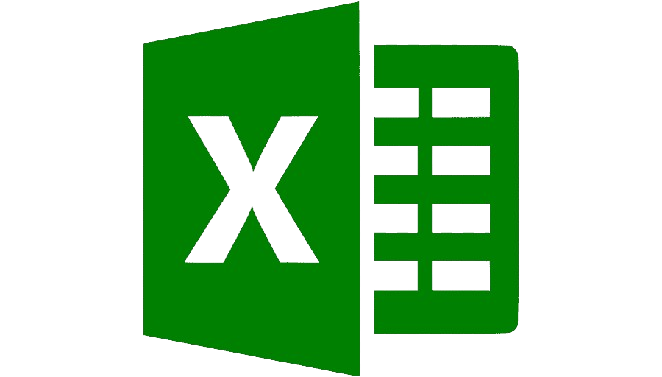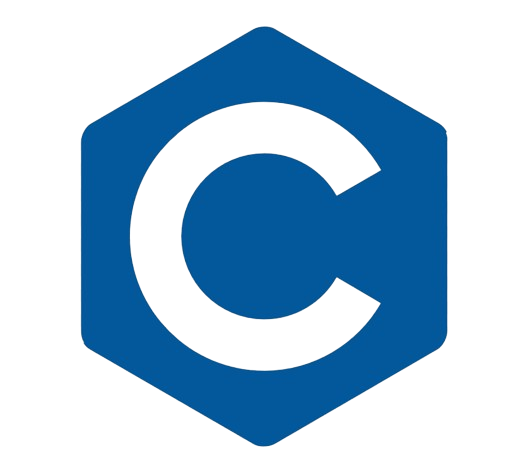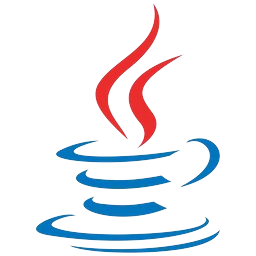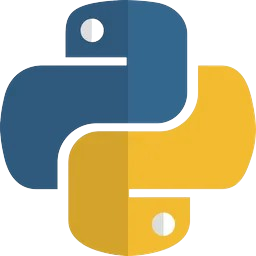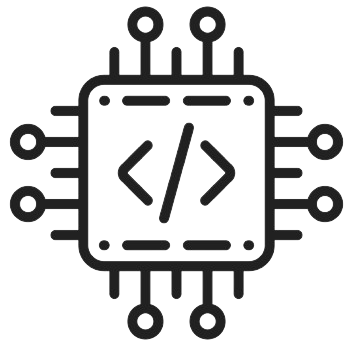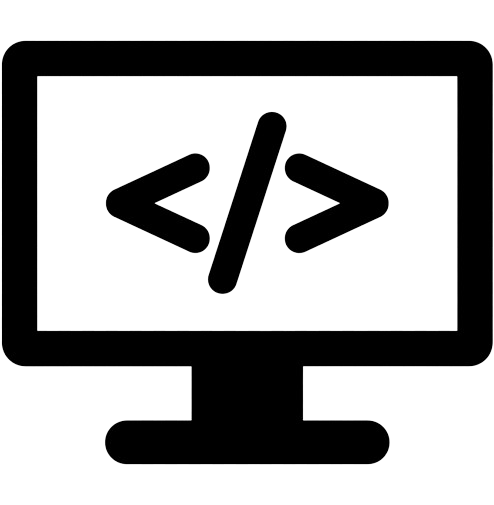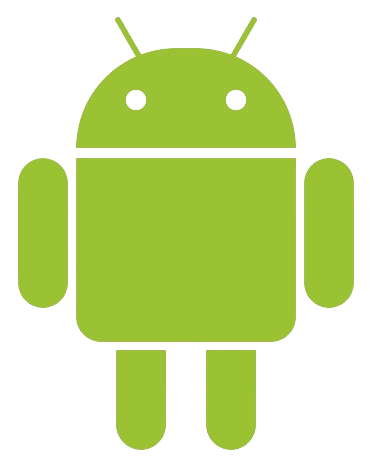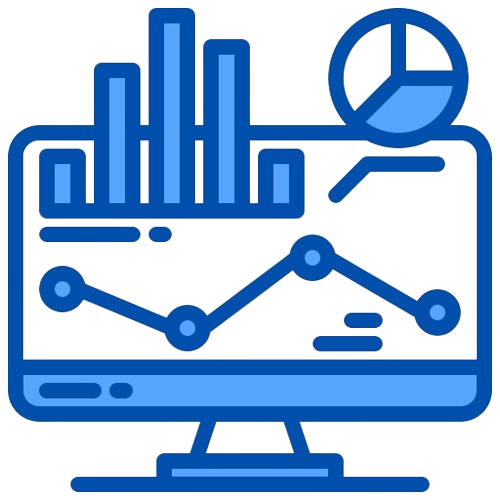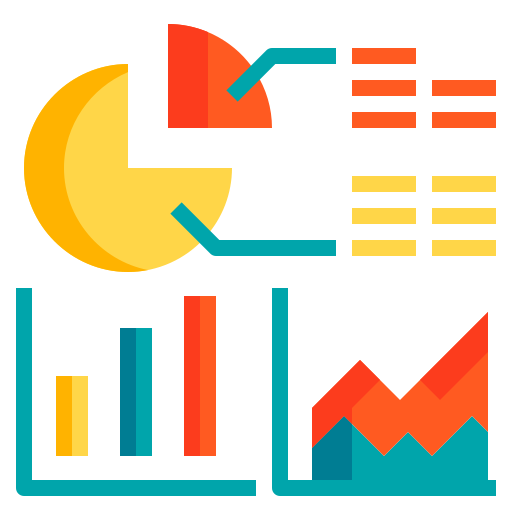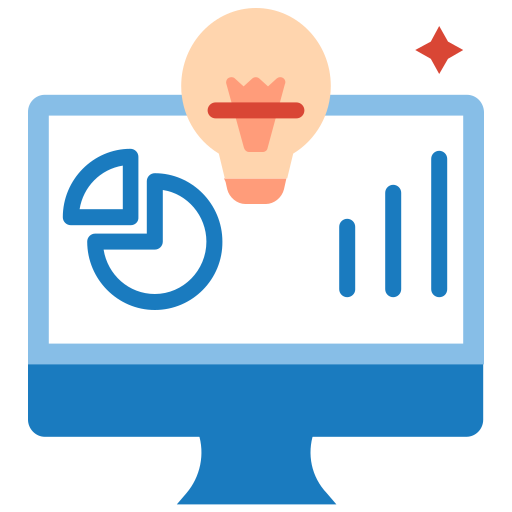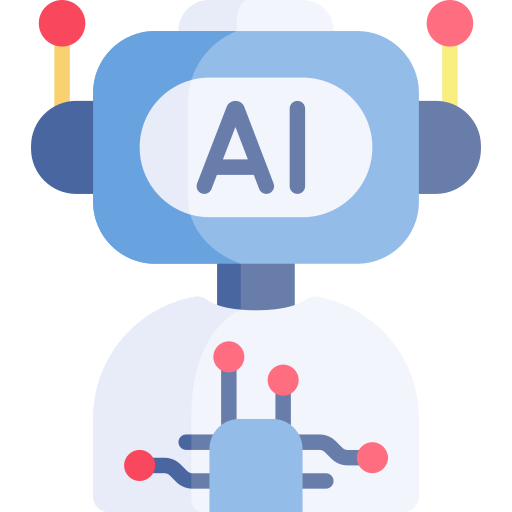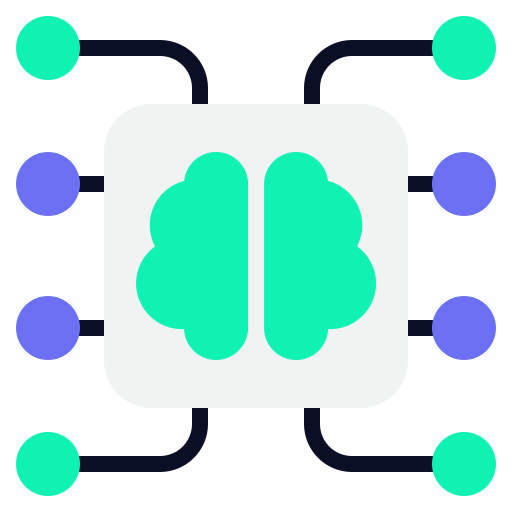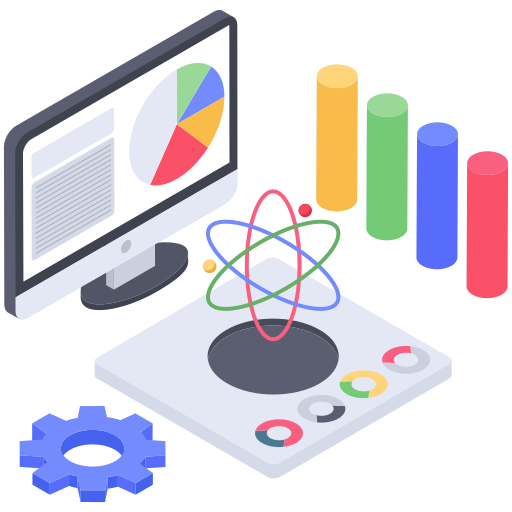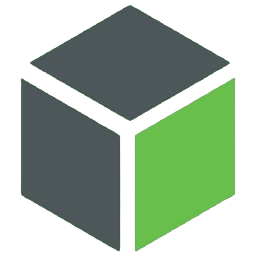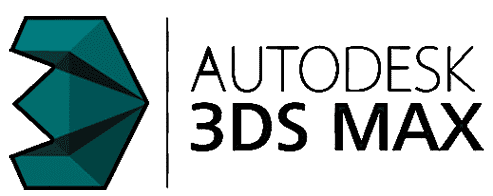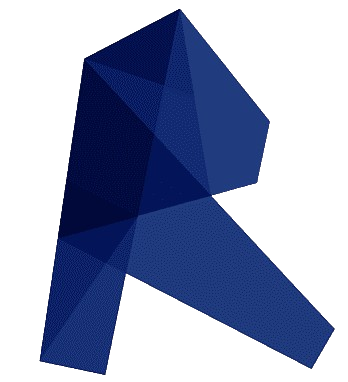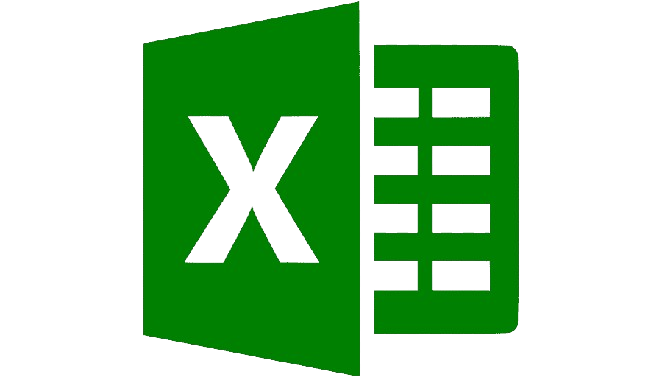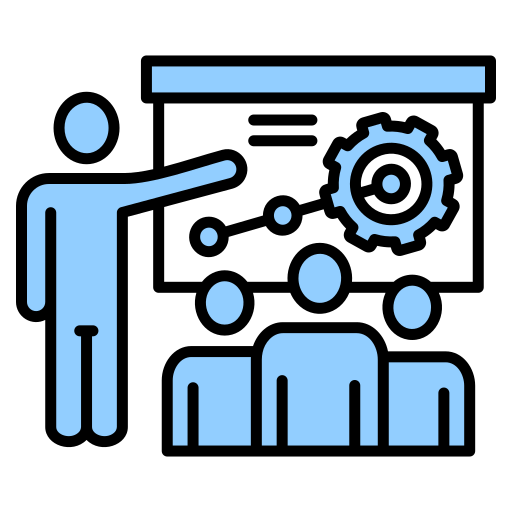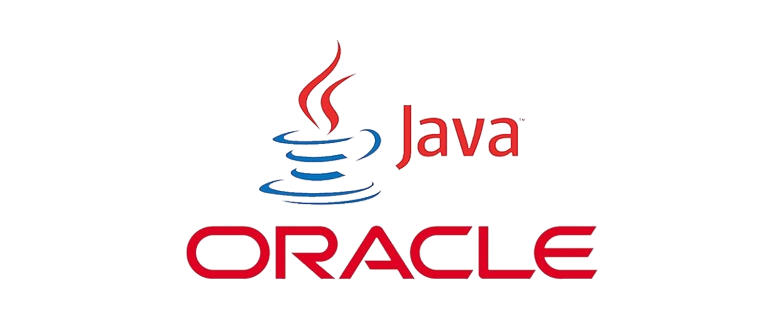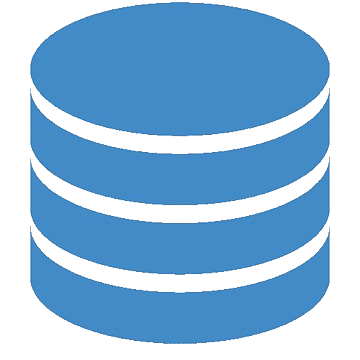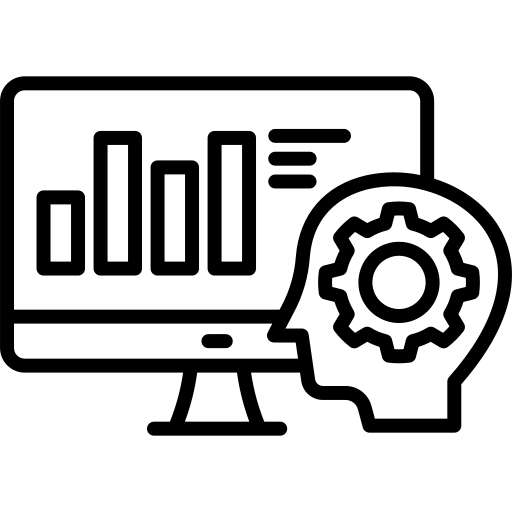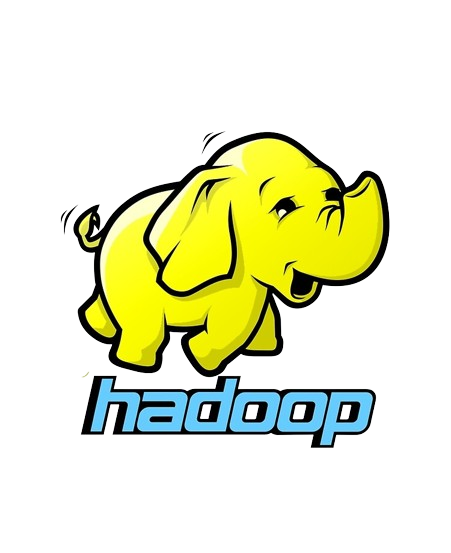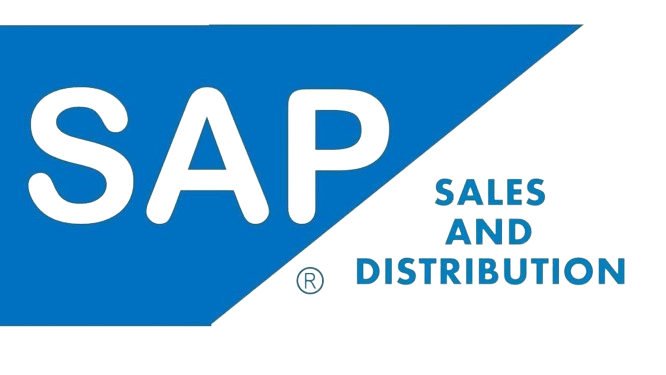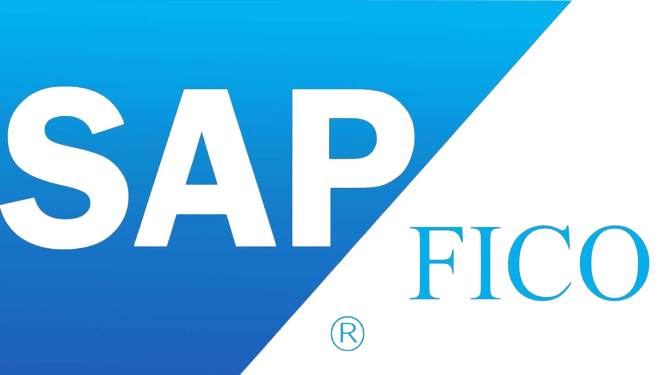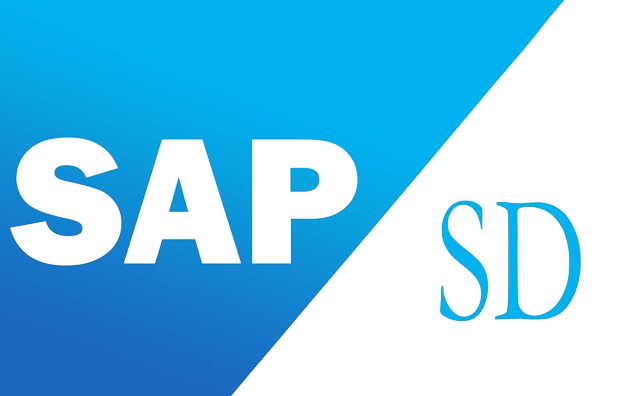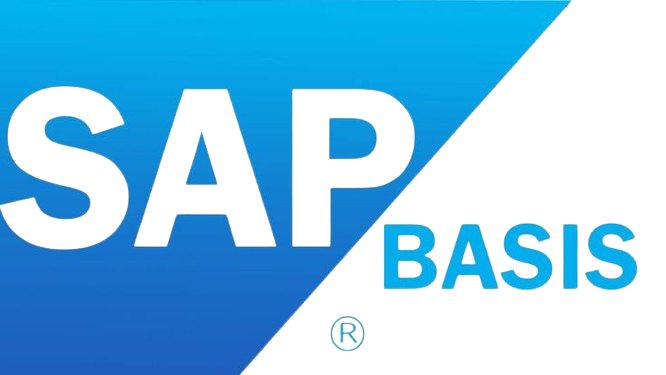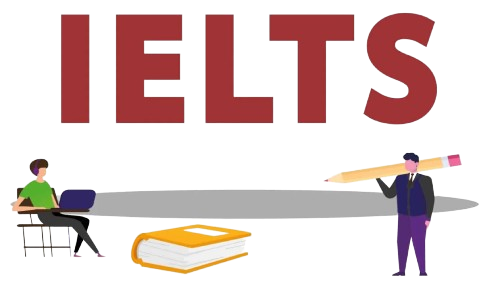Hardware A+
Various top notch companies use the A+ Hardware. Companies like Intel, HP, Dell, Ricoh and Nissan use this A+.
- Multiple Course Options
- Professional Faculty
- Open Environment
- Job-Ready Students
- Affordable Fee-Structure
- Training with Modern Software
Inquire Now
Fill in the details and we will call you soon
Our Facts and Figures
Various top notch companies use the A+ Hardware. Companies like Intel, HP, Dell, Ricoh and Nissan use this A+. After the successful completion of this course, one becomes eligible for various posts like Support Specialist, Field service technician, Desktop Support Analyst and Help Desk Tier 2 Support.
Course Highlights
Hardware A+
Various top notch companies use the A+ Hardware. Companies like Intel, HP, Dell, Ricoh and Nissan use this A+. After the successful completion of this course, one becomes eligible for various posts like Support Specialist, Field service technician, Desktop Support Analyst and Help Desk Tier 2 Support.
Bright Computer Education provides best Hardware A+ training in Vadodara. This course helps the users to understand solve wide variety of networking and operating problems.
THE COURSE BASICALLY IS DIVIDED INTO THREE SECTIONS AS FOLLOWS:
Section 1
II. Types of Computers
III. PDAs
IV. Types of PC Cases
V. Safety and Care and ESD
VI. Parts of a PC
Section 1 Review
Section 2
VII. System Board Overview
VIII. Expansion Bus
Section 2 Review
Section 3
IX. Storage Devices
X. SCSI
XI. Preparing Your Hard Drive
XII. CD-ROMs
XIII. Tape Backup Devices
XIV. Floppy Drives
Section 3 Review
Bright Computer Education is one if the leading institutions in providing A+ training. We have first rate infrastructure along with computer lab facility. Furthermore, our team of trainers are certified professionals with hands on real time experience. We also have a team of HR experts to help you with interviews and placement calls. Furthermore we have time flexibility at our institute. We also have weekend classes and fast track classes. Our fees structure is also moderate compared to other institutes.

Course content :
Overview of Hardware A+ certification and its importance in IT hardware fundamentals.
Learn about basic computer hardware components such as CPU, motherboard, RAM, and storage devices.
Understand peripheral devices including keyboards, mice, monitors, printers, and scanners.
Explore different operating systems and their compatibility with hardware components.
Step-by-step guide to installing and configuring hardware components and devices.
Learn diagnostic techniques and troubleshooting methodologies for hardware problems.
Understand preventive maintenance tasks and best practices for hardware longevity.
Introduction to networking concepts and hardware components involved in network connectivity.
Explore hardware components and configurations of mobile devices such as smartphones and tablets.
Learn about hardware security measures and techniques to protect against vulnerabilities.
Understand hardware solutions for data backup and recovery in case of hardware failures.
Introduction to hardware virtualization and its role in cloud computing environments.
Explore emerging hardware technologies and their implications in the IT industry.
Hands-on practice labs and exercises to reinforce hardware concepts and skills.
Preparation strategies and resources for successfully passing the Hardware A+ certification exam.
Key Features
Limited Students
Flexible Batch Timing
Highly Qualified Trainers
Interactive Learning
Affordable Fees
Career Guidance
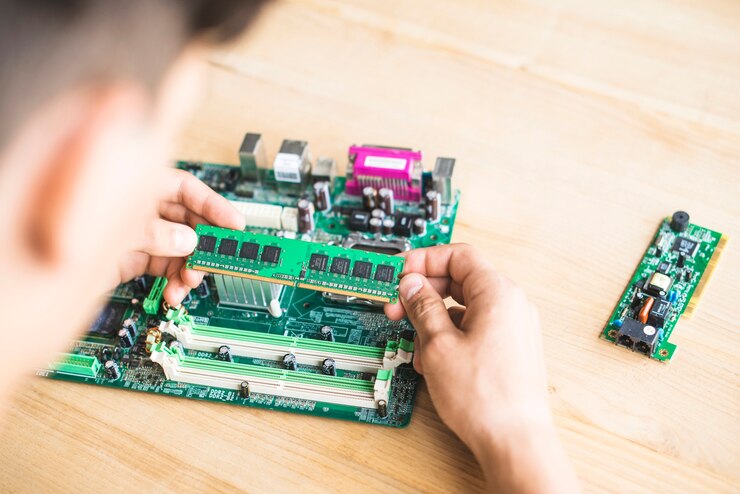
FAQ'S
A Hardware A+ course prepares individuals for the CompTIA A+ Hardware certification exam by covering essential hardware concepts and skills.
This course is ideal for IT professionals, technicians, system administrators, and anyone interested in pursuing a career in IT hardware support.
The course covers basic computer components, peripheral devices, installation, troubleshooting, maintenance, networking, security, data backup, virtualization, and preparation for the A+ certification exam.
While prior IT experience can be beneficial, the course is designed to accommodate beginners as well as those with some IT knowledge.
Graduates can pursue careers as help desk technicians, technical support specialists, IT administrators, and computer repair technicians in various industries.